|
This screen allows the user to recharge the user’s Pre-Deposit (PD) account. It displays the PD account Current Balance details. The objective of this process is the user has recharged the amount and the user is getting approval from Admin to add the recharged amount in PD account. Access Path: Admin --> CargobyBLR A/C Management --> Credit UpdateFollowing is the Account Credit Request screen: 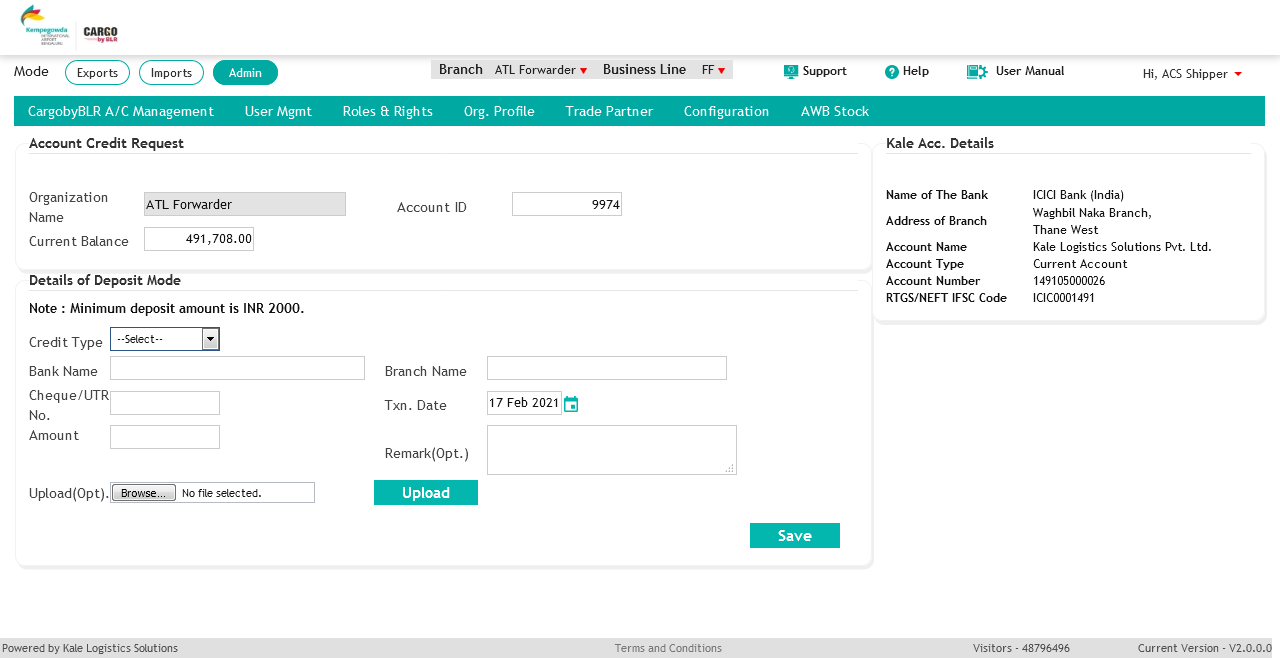
Account Credit Request:
Details of Deposit Mode:
| |||||||||||||||||||||||||||